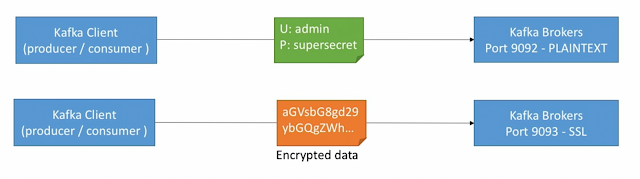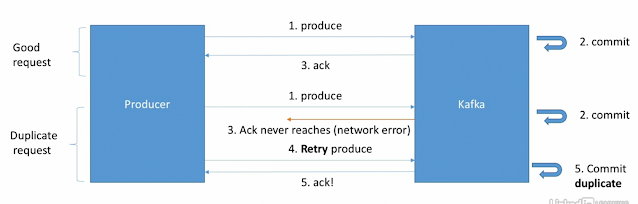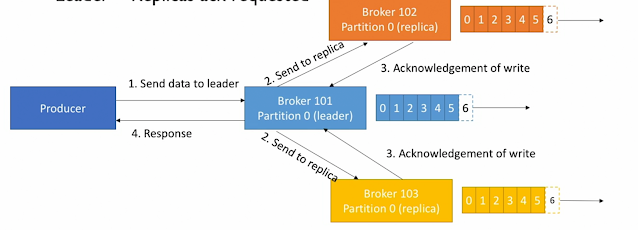1.1 What is AWS?
AWS Official Definition
Amazon Web Services(AWS) is the world's most comprehensive and broadly adopted cloud (On-demand, Pay as you go, Network-accessible) platform, offering over 200 fully featured services(There is a service for almost everything, and you'll need to specialize!) from data centers globally.(Hundreds of data centers and millions of servers around the world!) Millions of customers - including the fastest-growing startups, largest enterprises, and leading government agencies - are using AWS to lower costs, become more agile, and innovate faster.(You can do these in ways not possible using on-premises data centers!)
1.2 The Shared Responsibility Model
1.3 The AWS Account
1.4 Demo: Introduction to the AWS Console
1.5 AWS Service Categories
1.6 AWS Icons and Diagrams