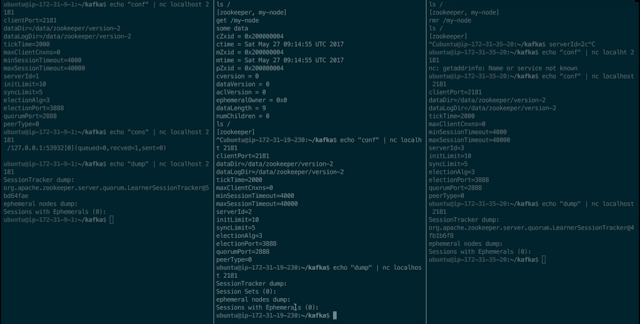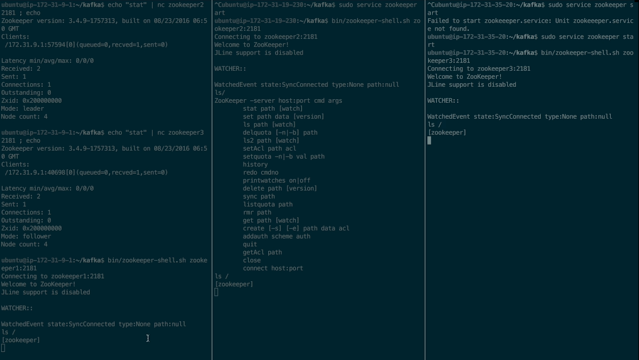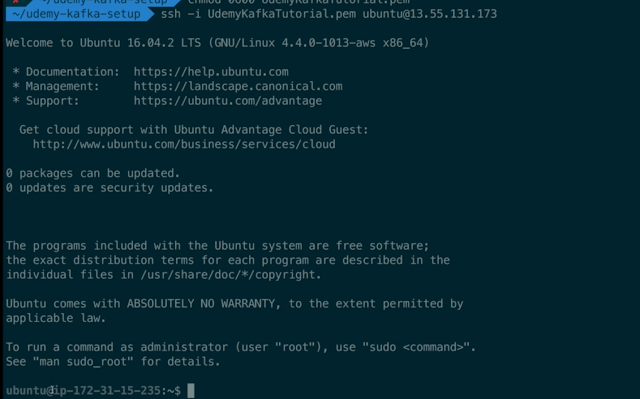1. Examples of using 4LW (Four Letter Words)
2. https://zookeeper.apache.org/doc/r3.4.8/zookeeperAdmin.html#sczkCommands
# https://zookeeper.apache.org/doc/r3.4.8/zookeeperAdmin.html#sc_zkCommands
# conf
# New in 3.3.0: Print details about serving configuration.
echo "conf" | nc localhost 2181
# cons
# New in 3.3.0: List full connection/session details for all clients connected to this server. Includes information on numbers of packets received/sent, session id, operation latencies, last operation performed, etc...
echo "cons" | nc localhost 2181
# dump
# Lists the outstanding sessions and ephemeral nodes. This only works on the leader.
echo "dump" | nc localhost 2181
# envi
# Print details about serving environment
echo "envi" | nc localhost 2181
# ruok
# Tests if server is running in a non-error state. The server will respond with imok if it is running. Otherwise it will not respond at all.
echo "ruok" | nc localhost 2181
# srvr
# New in 3.3.0: Lists full details for the server.
echo "srvr" | nc localhost 2181
# stat
# Lists brief details for the server and connected clients.
echo "stat" | nc localhost 2181
# wchs
# New in 3.3.0: Lists brief information on watches for the server.
echo "wchs" | nc localhost 2181
#wchc
#New in 3.3.0: Lists detailed information on watches for the server, by session. This outputs a list of sessions(connections) with associated watches (paths). Note, depending on the number of watches this operation may be expensive (ie impact server performance), use it carefully.
echo "wchc" | nc localhost 2181
# wchp
# New in 3.3.0: Lists detailed information on watches for the server, by path. This outputs a list of paths (znodes) with associated sessions. Note, depending on the number of watches this operation may be expensive (ie impact server performance), use it carefully.
echo "wchp" | nc localhost 2181
# mntr
# New in 3.4.0: Outputs a list of variables that could be used for monitoring the health of the cluster.
echo "mntr" | nc localhost 2181