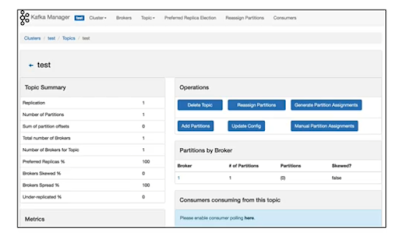1. Latency is key in Kafka
- Ensure your Kafka instances are your Zookeeper instances are geographically close!!!
- Do not put one broker in Europe and the other broker in the US
- Having two brokers live on the same rack is good for performance, but a big risk if the rack goes down.
2. Network bandwidth is key in Kafka
- Network will be your bottleneck.
- Make sure you have enough bandwidth to handle manyu connections, and TCP requests.
- Make sure your network is high performance
3. Monitor network usage to understand when it becomes a bottleneck