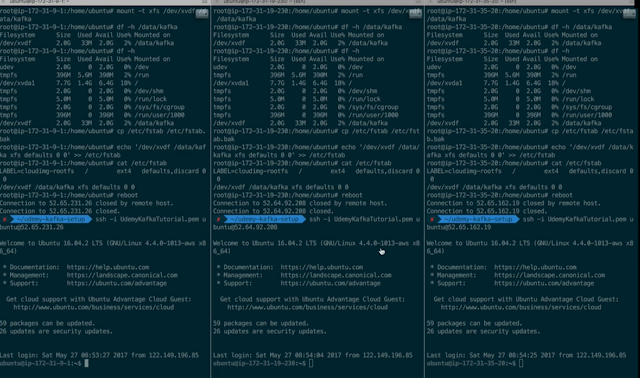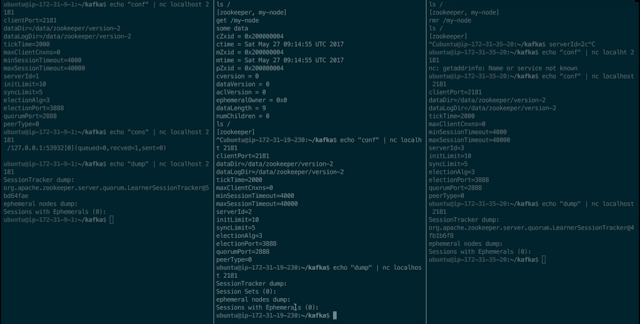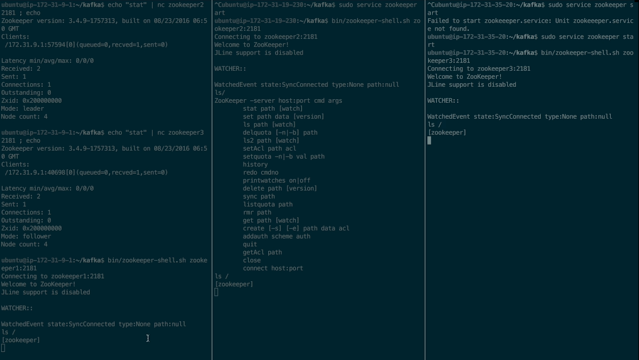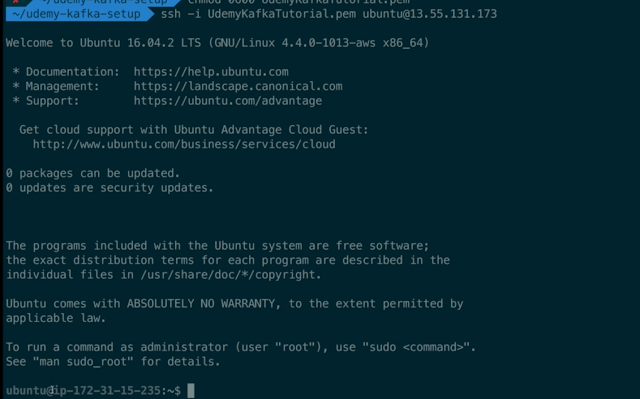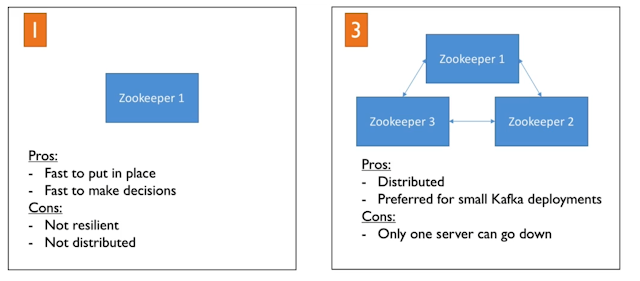1. Augment the file handle limits
2. Launch Kafka on one machine
3. Setup Kafka as a Service
#!/bin/bash
# Add file limits configs - allow to open 100,000 file descriptors
echo "* hard nofile 100000
* soft nofile 100000" | sudo tee --append /etc/security/limits.conf
# reboot for the file limit to be taken into account
sudo reboot
sudo service zookeeper start
sudo chown -R ubuntu:ubuntu /data/kafka
# edit kafka configuration
rm config/server.properties
nano config/server.properties
# launch kafka
bin/kafka-server-start.sh config/server.properties
# Install Kafka boot scripts
sudo nano /etc/init.d/kafka
sudo chmod +x /etc/init.d/kafka
sudo chown root:root /etc/init.d/kafka
# you can safely ignore the warning
sudo update-rc.d kafka defaults
# start kafka
sudo service kafka start
# verify it's working
nc -vz localhost 9092
# look at the server logs
cat /home/ubuntu/kafka/logs/server.log
# create a topic
bin/kafka-topics.sh --zookeeper zookeeper1:2181/kafka --create --topic first_topic --replication-factor 1 --partitions 3
# produce data to the topic
bin/kafka-console-producer.sh --broker-list kafka1:9092 --topic first_topic
hi
hello
(exit)
# read that data
bin/kafka-console-consumer.sh --bootstrap-server kafka1:9092 --topic first_topic --from-beginning
# list kafka topics
bin/kafka-topics.sh --zookeeper zookeeper1:2181/kafka --list
############################# Server Basics #############################
# The id of the broker. This must be set to a unique integer for each broker.
broker.id=1
# change your.host.name by your machine's IP or hostname
advertised.listeners=PLAINTEXT://kafka1:9092
# Switch to enable topic deletion or not, default value is false
delete.topic.enable=true
############################# Log Basics #############################
# A comma seperated list of directories under which to store log files
log.dirs=/data/kafka
# The default number of log partitions per topic. More partitions allow greater
# parallelism for consumption, but this will also result in more files across
# the brokers.
num.partitions=8
# we will have 3 brokers so the default replication factor should be 2 or 3
default.replication.factor=3
# number of ISR to have in order to minimize data loss
min.insync.replicas=1
############################# Log Retention Policy #############################
# The minimum age of a log file to be eligible for deletion due to age
# this will delete data after a week
log.retention.hours=168
# The maximum size of a log segment file. When this size is reached a new log segment will be created.
log.segment.bytes=1073741824
# The interval at which log segments are checked to see if they can be deleted according
# to the retention policies
log.retention.check.interval.ms=300000
############################# Zookeeper #############################
# Zookeeper connection string (see zookeeper docs for details).
# This is a comma separated host:port pairs, each corresponding to a zk
# server. e.g. "127.0.0.1:3000,127.0.0.1:3001,127.0.0.1:3002".
# You can also append an optional chroot string to the urls to specify the
# root directory for all kafka znodes.
zookeeper.connect=zookeeper1:2181,zookeeper2:2181,zookeeper3:2181/kafka
# Timeout in ms for connecting to zookeeper
zookeeper.connection.timeout.ms=6000
############################## Other ##################################
# I recommend you set this to false in production.
# We'll keep it as true for the course
auto.create.topics.enable=true
#!/bin/bash
#/etc/init.d/kafka
DAEMON_PATH=/home/ubuntu/kafka/bin
DAEMON_NAME=kafka
# Check that networking is up.
#[ ${NETWORKING} = "no" ] && exit 0
PATH=$PATH:$DAEMON_PATH
# See how we were called.
case "$1" in
start)
# Start daemon.
pid=`ps ax | grep -i 'kafka.Kafka' | grep -v grep | awk '{print $1}'`
if [ -n "$pid" ]
then
echo "Kafka is already running"
else
echo "Starting $DAEMON_NAME"
$DAEMON_PATH/kafka-server-start.sh -daemon /home/ubuntu/kafka/config/server.properties
fi
;;
stop)
echo "Shutting down $DAEMON_NAME"
$DAEMON_PATH/kafka-server-stop.sh
;;
restart)
$0 stop
sleep 2
$0 start
;;
status)
pid=`ps ax | grep -i 'kafka.Kafka' | grep -v grep | awk '{print $1}'`
if [ -n "$pid" ]
then
echo "Kafka is Running as PID: $pid"
else
echo "Kafka is not Running"
fi
;;
*)
echo "Usage: $0 {start|stop|restart|status}"
exit 1
esac
exit 0