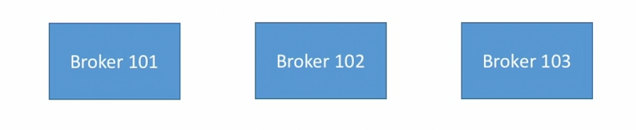- A Kafka cluster is composed of multiple brokers(servers)
- Each broker is identified with its ID(integer)
- Each broker contains certain topic partitions
- After connectiong to any broker (called a bootstrap broker), you will be connected to the entire cluster
- A good number to get started is 3 brokers, but some big clusters have over 100 brokers
- In these examples we choose to number brokers starting at 100(arbitrary)